Holding performance
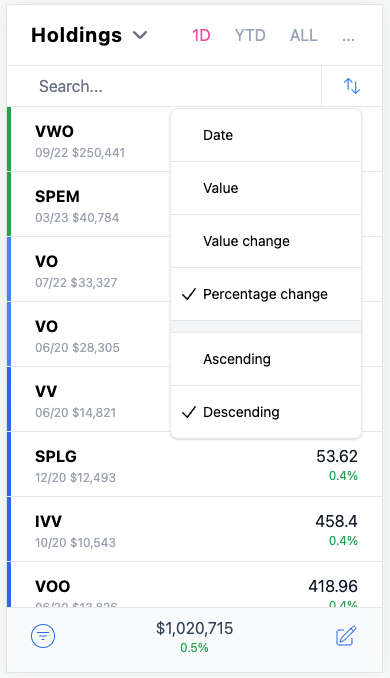
Holdings show percentage and value changes over time. To change the date range, choose a period from the header including 1 day, Year to Date, All, and others.
The list can be sorted by acquisition date, total value, or by the new performance numbers "Value change" and "Percentage change".
The footer shows a summary of the total value and performance of the list, letting you to search and filter to see how different holdings have done over time.