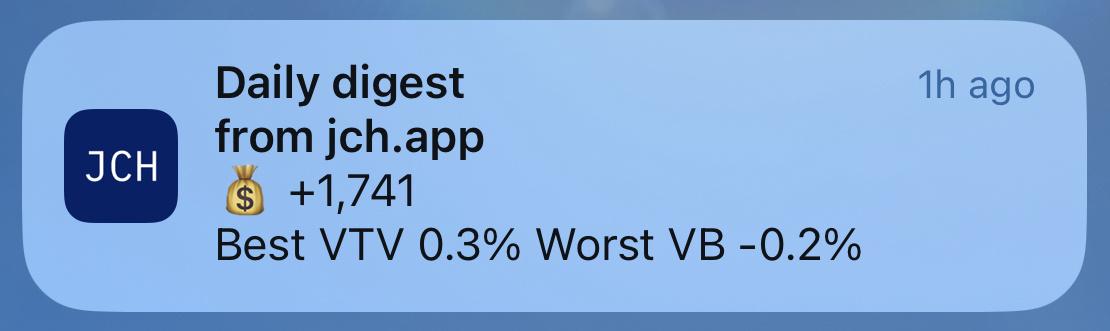Adding contributions, mobile apps
Here's a quick video on how I add new contributions to my portfolio to balance my target allocation.
Mobile apps
Easily check your portfolio and how your holdings are doing on the go.
iPhone- Visit https://jch.app/portfolio on Safari.
- Tap the 'Share' button on Safari > scroll down > tap 'Add to Home Screen' > Tap Add.
- Visit https://jch.app/portfolio on Chrome.
- Tap the 3dots on the address bar > scroll down > Tap the ' Install app' option
- Tap Install on the confirmation popup
Notifications
Once you have the app installed, you can enable notifications to get a daily update after the market closes of how much your portfolio changed and your best and worst performing holding.